I had a Acer aspire one in the shop today and it had a variety of critical Windows issues. While doing some tests one of the things I did was rebuild the windows boot loader using the /FIXBOOT & /FIXMBR commands from a recovery disk. What I did not realize is it seems Acer has a custom boot loader which allows for the keys Alt & F10 to be pressed on boot in order to reinstall from the recovery partition so when I reinstalled the boot loader I overwrote the Acer one.
This prevented the Alt – F10 combination from being used to access the recovery partition. Now, normally if you can boot into Windows there is a icon in the start menu to execute the recovery program but in my case Windows was so messed up due to a bad chkdsk I was not able to do that.In order to fix this issue you will need a cd drive to boot from and a program to burn image files. In my case I like to use Image burn because its free and is full of features.1.
Download the following file and extract it on your desktop2. Inside you will find a file called sbminst.iso3. Burn this.iso file to a cd with whichever burning program you decide to use.4. Insert the cd into the Acer laptop and press F12 when the initial boot screen comes up5. You will need to select your CD rom from the list of boot devices6. Once the CD boots you will see a screen similiar to this.7. If all goes well you will see your recovery partition in the list.8.

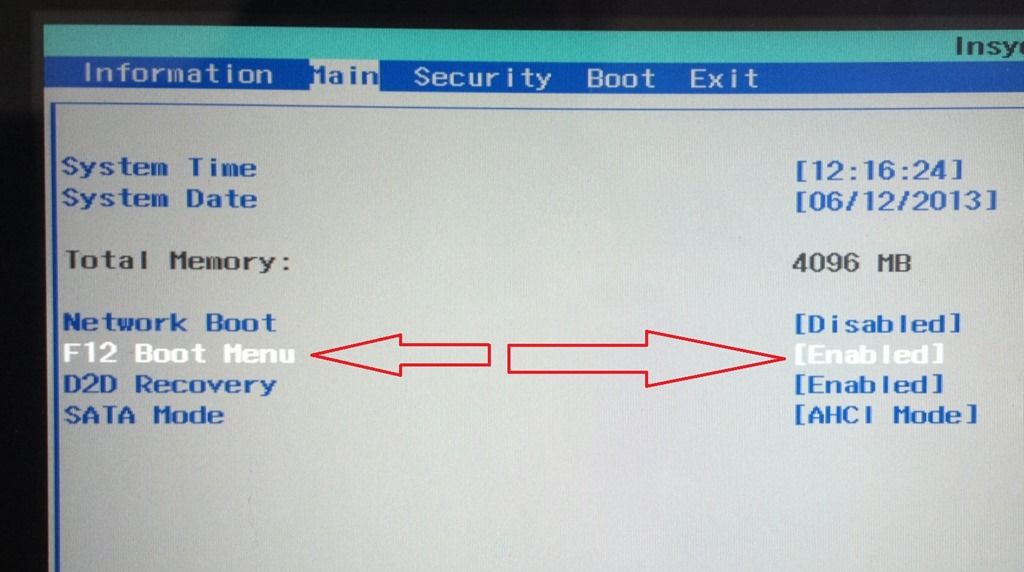
Highlight it and hit return and it will boot it. Note: If you get a disk write error just hit return again.
Acer Nitro 5 Recovery
This is just because we cannot make changes to the.iso. SBM was originally developed for a floppy disk where you could save changes.9. At this point you should be able to continue the system recovery like normal. I am suffering with a black screen on an old Acer Aspire 3500 with XP service pack 2 OEM installed with no disk. I do have the XP license number on the label on the bottom of the notebook.I want to access the recovery partition to reload everything. Alt / F10 did not work and I was advised to load a small file that would repair the MBR file.All this did was to give me a black screen with cursor with Alt/F10.
Acer Aspire One D2d Recovery Program
From there I can Ctrl/Alt/Del and get back to the Acer splash screen, and Alt/F10 there now gets XP to open! System restore to a prior date has not removed this by the way.Sorry for the long explanation, my question is if I run this Subminst.iso do you think it will overcome my situation. The D2D option is enabled in the BIOS by the way.Any advice you can offer would be most gratefully received.Donald I am in Scotland so there is probably a big time difference with you?. HiFirst of all thank you very much for the above but I am still not sure what to do here.A friend has asked me to try and repair her laptop (Acer Aspire 6935G).(a) On boot up the screen is literally unreadable. It is ‘horizontally shuttered’ with what looks like 1000’s of horizontal lines.
Acer Aspire One Netbook
The BIOS screen is almost as bad so I eliminated a graphics driver problem. Plugged in external screen – display perfect.(b) What is happening is that every time the computer boots (even if I go to SAFE MODE through F8), ‘Starting Repair” runs. There is no way out of it. It eventually displays an error message saying that the error could not be rectified. It saysProblem signature 01 AutoFalloverProblem signature 02 6.0.6000.16386.6.0.6001.18000Problem signature 03 6Problem signature Problem signature 05 CorruptFileProblem signature 06 NoRootCauseProblem signature 07 0Problem signature 08 2Problem signature 09 WrpRepairProblem signature 10 2OS Version 6.0.6000.2.0.0.256.1Local ID: 1033(c) When I use Alt/F10 or just F10 at start up I get a ‘DOS looking’ screen sayingEdit Windows boot options for: Microsoft Windows VistaPath:WindowsSystem32Winload.exePartition: 2Hard Disk 89aa1ac7 /noexecute=optin.The only options I had were ENTER and ESC. If I press ENTER it just reboots.
ESC just gives me the option to boot into Vista and so back to square one.I then looked around the web and came up with your article. I have done what you said and it does boot into that screen. I am not sure though what to do.
Please can you help me?It says under number, type and name— — None Quit to Bios— — None RebootFD0 0 None FloppyHD0 0 None HarddiskHD0 1 Uknown Primary 1HD0 2 HP/NTFS Primary 2HD0 3 HP/NTFS Primary 3HD0 4 Uknown Primary 4I am assuming Primary 3 is the hidden partition that F10 would normally take me to but when I press enter (and enter again) it says BOOTMGR IS MISSING. As you can see from the above (when I hit F10 on normal boot up), Vista OS is said to be on partition 2.
When I press enter on HD0 4, I lose my connection to my auxiliary screen and cannot see what it says on the laptop screen.Can anyone help me please? I would very much appreciate it. I am going around in circles on this one.Just one more little bit of info. After the repair screen is finished, I can get to a virtual DOS. It defaults on X drive – which I assume is the hidden partition. It defaults to x:WindowsSystem32.
I can see everything on the C: drive and use DOS internal programmes.Many thanks for any helpTerry.